OS Deployer
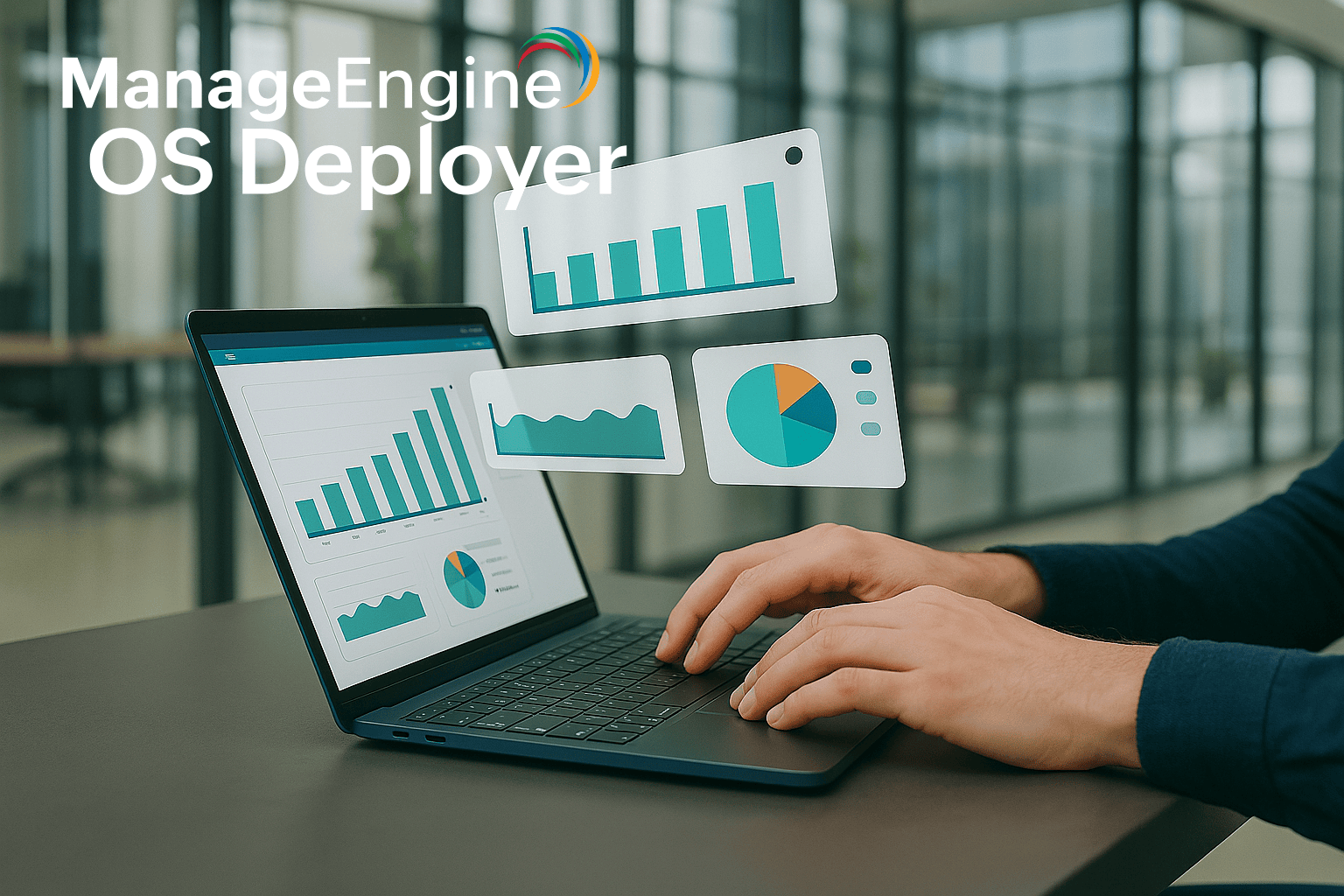
Explore the power of OS Deployer
Accelerate deployment
A comprehensive solution for
Imaging and Deployment
Software trusted by

Key Features

Image live machines
Image a machine when it's live and functioning in the network without disturbing the end user's productivity.

Image live machines
Save time and effort by seamlessly migrating user profiles right when you are deploying operating system.

Hardware independent deployment
Effortlessly deploy one golden image to multiple computers, regardless of vendor makes or models.

Customize deployment
Customize the image for deployment according to your organization's needs. You can also configure the post deployment activities and the applications to be installed on the target computer after deployment.

Deploy OSs anywhere
Connected to corporate network or not, provision work from home users, and computers in remote offices with OS images in just clicks.

Automated driver management
Reliable and convenient driver management to automatically collect and distribute drivers to any computer, anywhere.

Zero-touch deployment
Deploy OS without physically touching your target machines using automated booting and deployment
Available as 3 editions
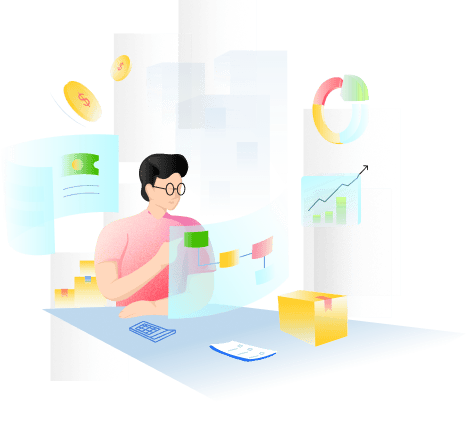

Free Edition
Up to 4 workstations & 1 server
Suitable for SMBs
Fully functional
Up to 4 workstation & 1 server

Professional
suitable for computers in LAN
Online/offline imaging
Multicast/ Unicast deployment
Hardware Independent Deployment
Computer Specific Settings
SID handling

Enterprise
suitable for computers in WAN
Online/offline imaging
Multicast/ Unicast deployment
Hardware Independent Deployment
Computer Specific Settings
SID handling
Remote office deployment
3 Simple steps of OS imaging & deployment
Create

Create an OS image using advanced online or offline imaging techniques.
Customize

Customize the image for deployment according to the organization's user roles and departments.
Deploy

Deploy the OS image across multiple computers using unique techniques like OS Deployer's authentication passcodes.
OS Deployer lets you

Minimize manual efforts

Cut-downcost

Standardize systems

Wrap up working hours
Begin your ITAM journey at no cost
Frequently Asked Questions
It's all about smart solutions
We are ready to answer all your questions and advise you on which of our services are best suited for your needs.
Call us: +31 (0)88 007 93 00
Your benefits
What is the next step?
1
2
3

